Install IPTV on Firestick/Fire TV
Follow this step by step guide:
1. From the home screen of your device, hover over the Find option.
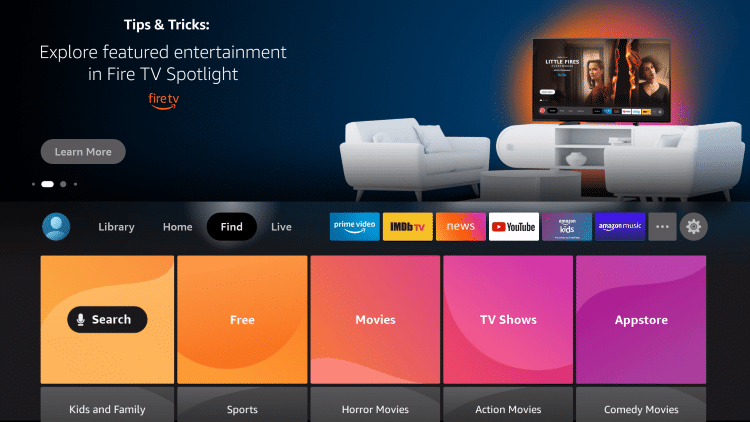
2. Click Search.
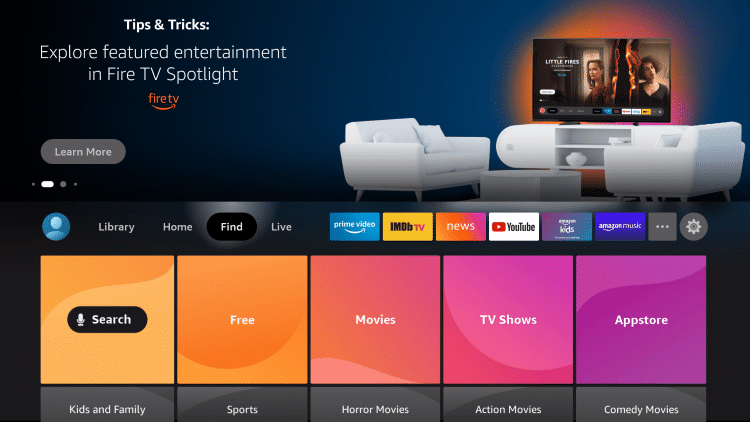
3. Search for and select Downloader.
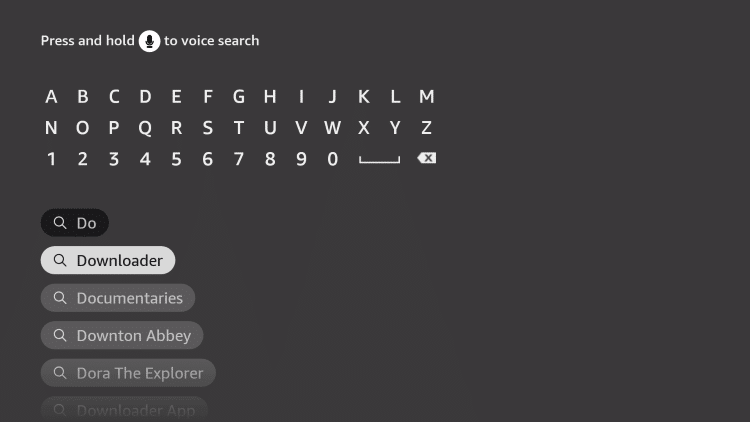
4. Choose the Downloader app.
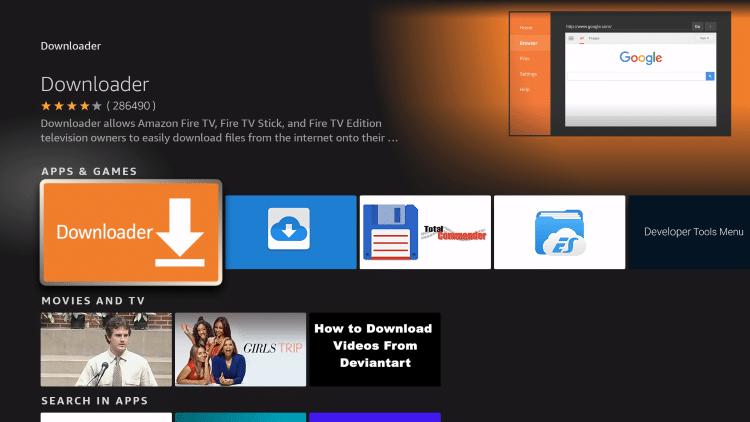
5. Click Download.
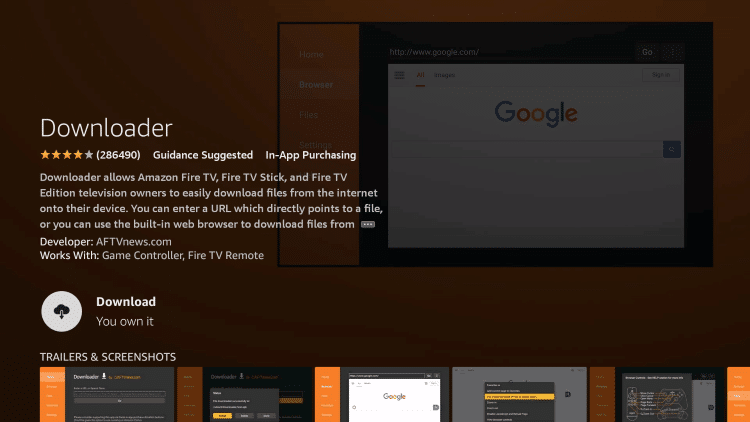
6. Once the app finishes installing click Open.
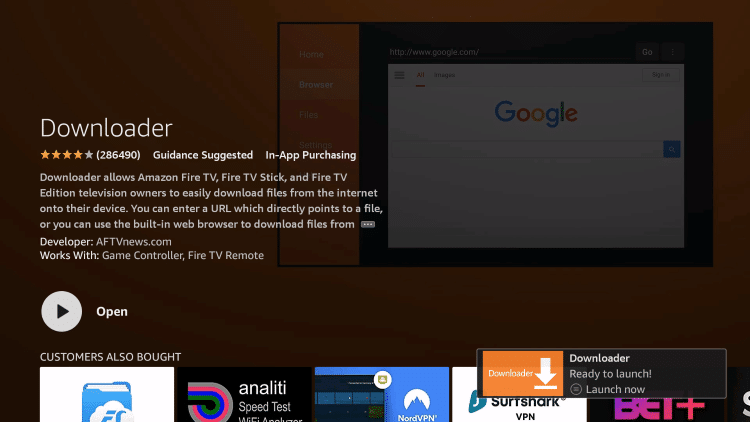
7. Return to the home screen and open Settings.
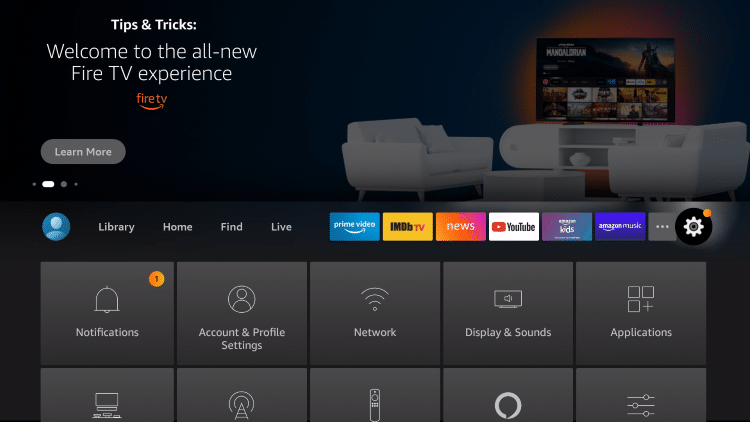
8. Click My Fire TV.
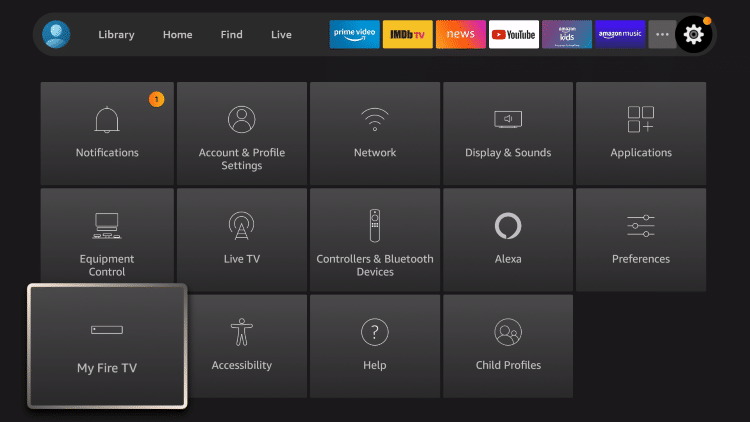
9. Click About.
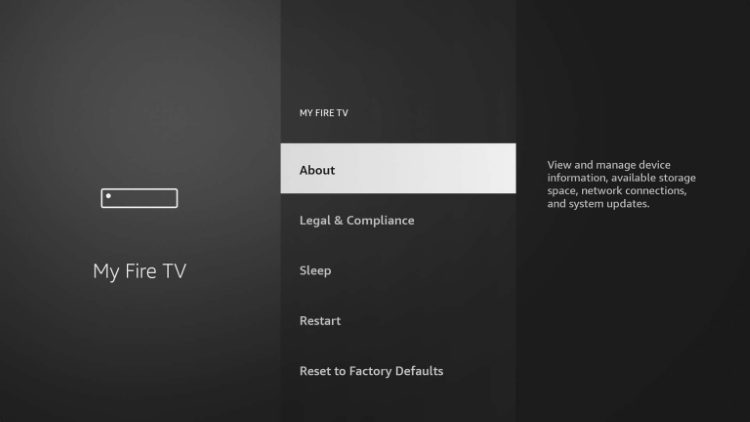
Note: Notice Developer Options is missing.
10. Hover over Fire TV Stick and click the OK button on your remote 7 times to become a developer.
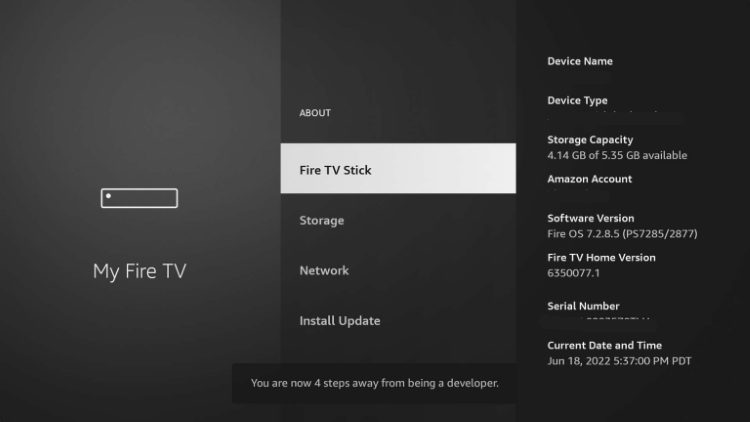
11. Click the back button on your remote and you will notice Developer Options is now showing within My Fire TV.
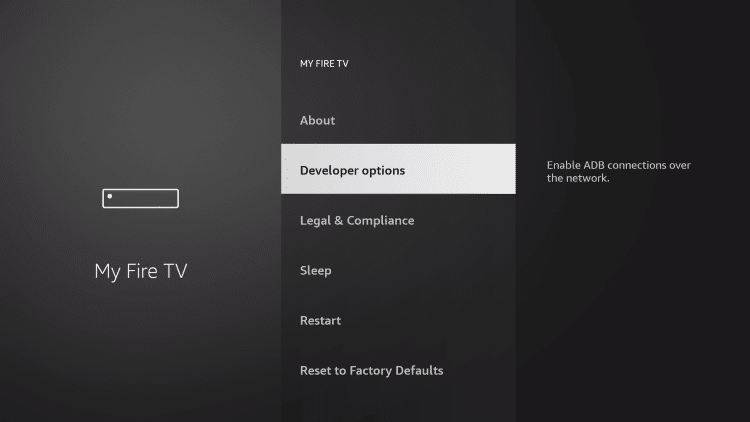
12. Click Install unknown apps.
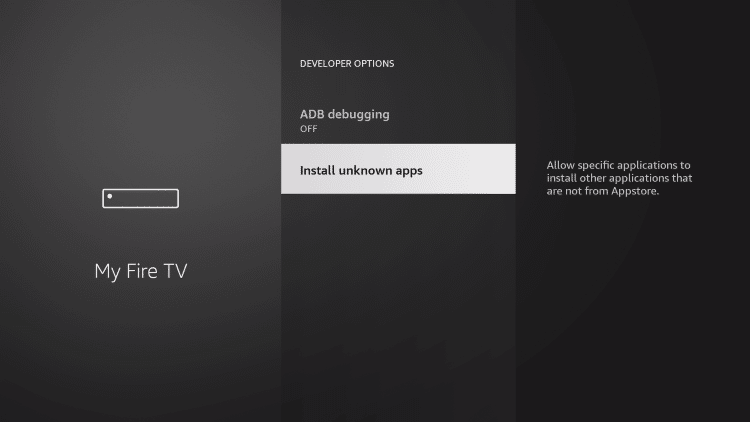
13. Find the Downloader app and click it.
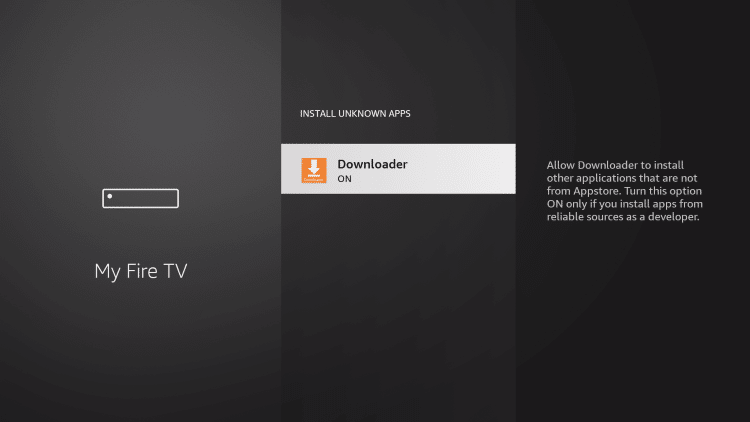
14. Let’s head back to our main screen of our Amazon Firestick – press the Home button.
We need to head over to “Find” to open our Downloader app we already installed. If you do not see it right away simply start typing Downloader with the on screen keyboard. Select it when it pops up. Open the application.
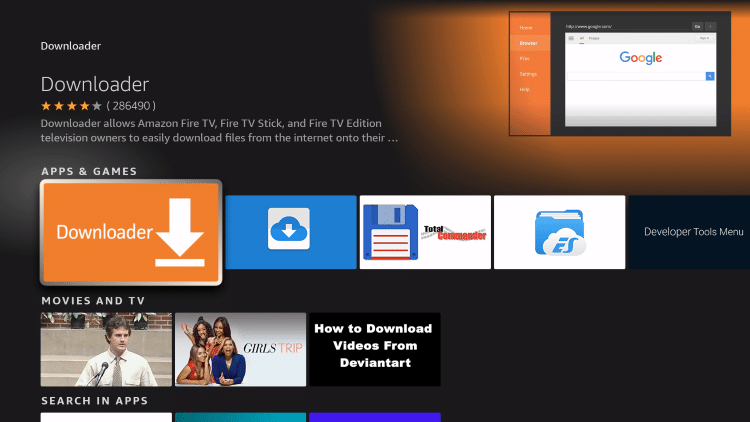
15. Click Allow.
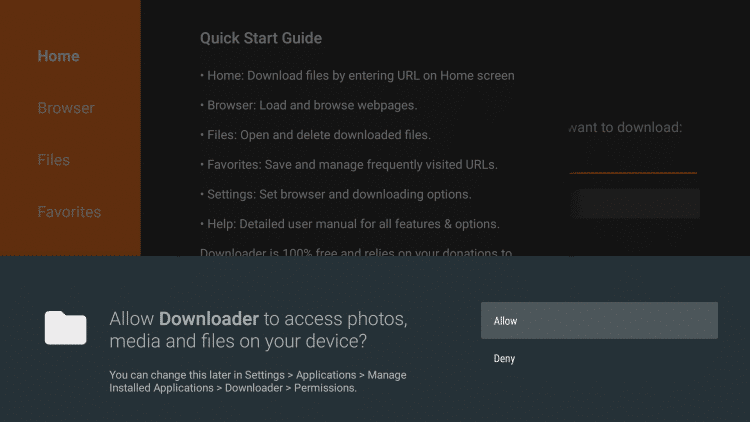
16. Click OK.
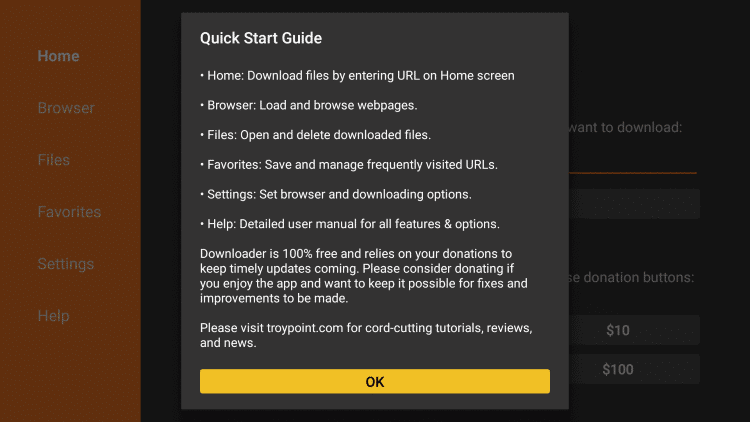
17. Type the following URL exactly as shown here: troypoint.com/xc and click Go.
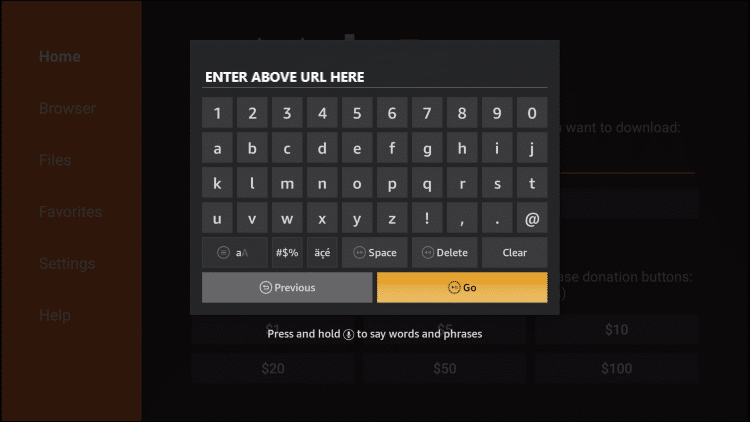
18. Wait for the application to download.
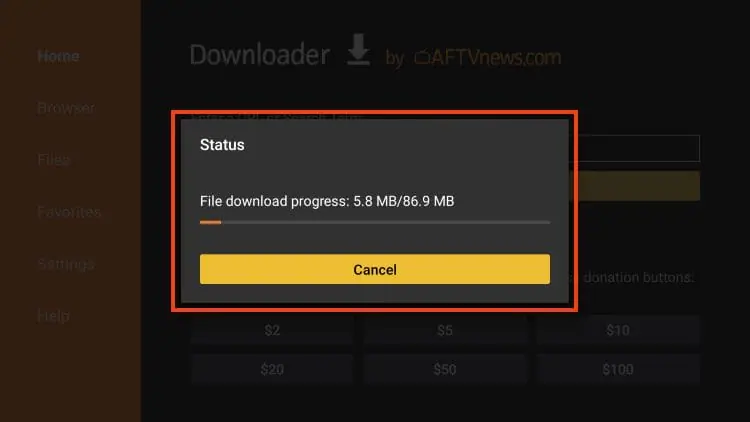
19. Click Install.
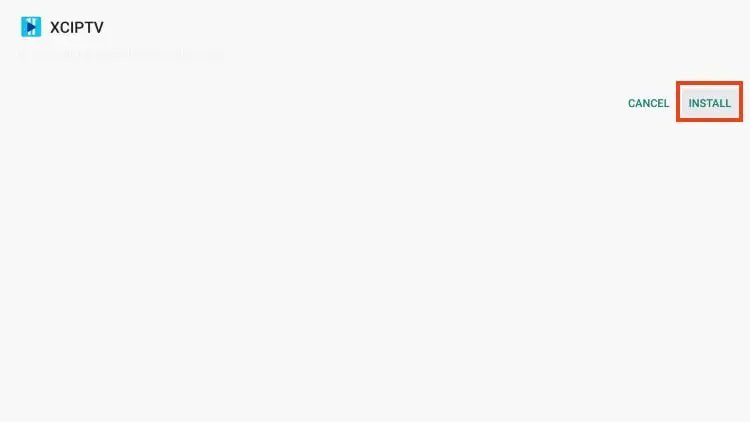
20. Click Open.
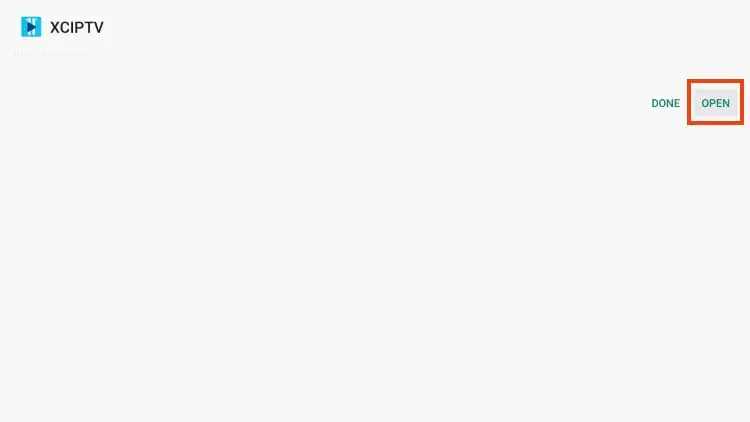
Installation is now complete!