How to install IPTV on windows
1- Click here to download Smarters PRO then install it.

3- Open IPTV Smarters PRO and click Login with Xtream Codes API
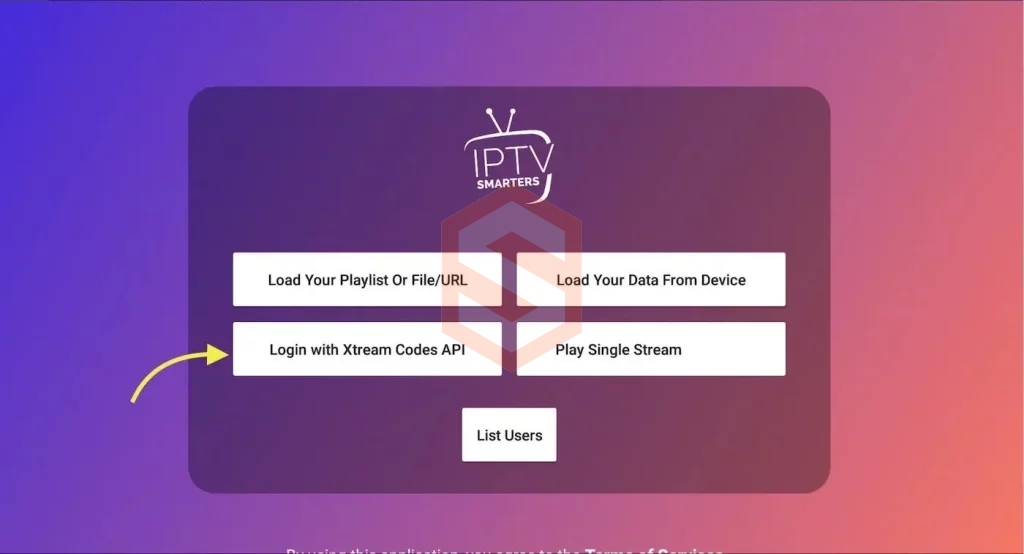
4- Enter Xtream connection details
For the first field Choose a name for your list (it can be any name ), Then enter your username, password and URL we provided to you and click ADD USER
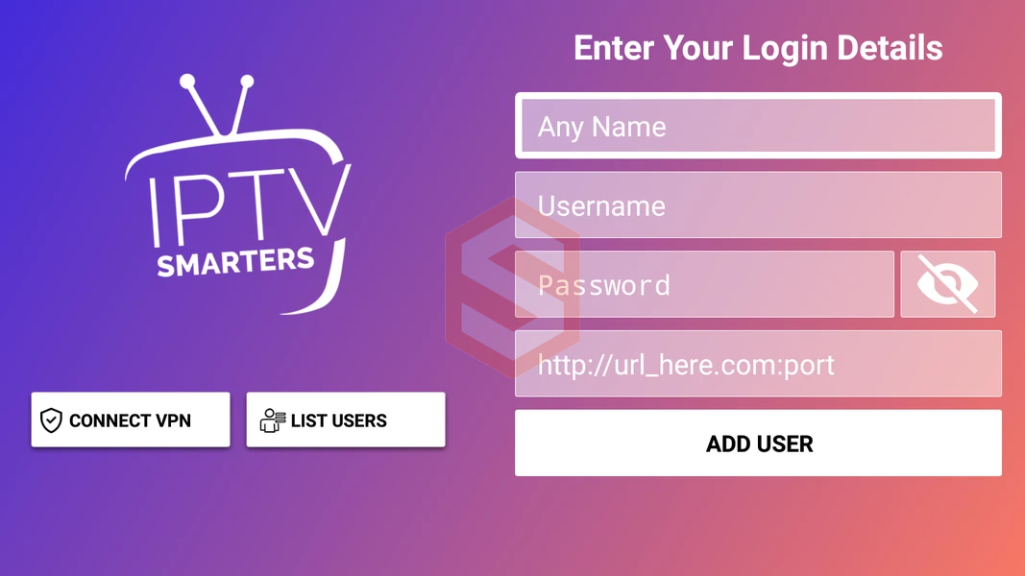
5- It will start downloading channels and VOD about 10 seconds then you will be logged in and you will see this page
